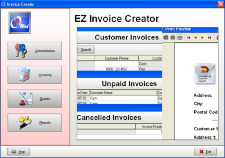SSuite Office Software
Providers of Safe and Trusted Free Office Software with Pure Visual Simplicity
SSuite Invoice Master
Create invoices, reports, and quotes quick and easy...
Minimum System Requirements:
- 800 x 600 Display Size
- Runs on All Windows Systems - 32 bit / 64bit

Our invoice application is based on the latest graphical-user-interface technology. There is no typing necessary, just point and click to create and/or print product or service invoices for your clients... quick and easy. It also includes a custom reports, quote, and invoice writer and creator.
SSuite Invoice Master is a user-friendly application that enables you to create, preview and print payment forms, as well as keep record of the cancelled or delayed payments. Its comprehensive interface makes it easy for you to set up a database of clients and products register orders and invoices for them.
Detailed databases
A detailed database enables you to record customers contact details, such billing addresses, account numbers, phone numbers and emails, which eases the distribution process and creating the invoices. You can keep track of all the orders placed by a customer as well as the status of their payments.
The products can be introduced in a separate database, along with their price, codes, stock numbers and detailed description. The program facilitates your product administration, since you can update client or product information at any time. The afferent searching engine allows you to instantly find any entry in the database.
Monthly reports, quotes and invoices
 SSuite Invoice Master is a simple tool that facilitates your business administration. You can view periodical tables, reports of the sales and revenues status in the selected time period, as well as previews of the invoices before printing them.
SSuite Invoice Master is a simple tool that facilitates your business administration. You can view periodical tables, reports of the sales and revenues status in the selected time period, as well as previews of the invoices before printing them.
You can modify the aspect of the invoice by simply editing the sheet template in the Edit reports menu. Additionally, you can add quotes for any customer and view them in the dedicated menu. You can use the search function to find clients, products, invoices or quotes.
The software takes into consideration discounts, taxes and VAT values when calculating overall prices for large batches of products. Business administration requires adequate software tools, in order to keep an accurate record of the finances, stocks and clients list.
This difficult job can be handled by SSuite Invoice Master, a simple, yet comprehensive application, that enables every user to easily create invoices, view monthly reports and manage a database.
Features Available in Invoice Master 2.0:
- View Unpaid invoices
- Custom report creator
- View Cancelled invoices
- Track revenue per customer/client
- View and print month end statements
- Create and print quotes for client inquiries
- Create invoices for your clients or customers
- View and print date related income statements
- View and print invoice history per customer/client
- Insert company logo on invoices and reports {65x65 pixels}
- Point and click invoice creation with added VAT or Tax included. { Value Added Tax }
![]() Always run this application with full administrator rights!
Always run this application with full administrator rights!
![]() Important on 32-Bit Systems:
Important on 32-Bit Systems:
- Right-click on the setup install file and select "Run as Administrator"
- Set the executable "EZInvoice.exe" to run as an administrator.
![]() Important on 64-Bit Systems:
Important on 64-Bit Systems:
- Right-click on the setup install file and select "Run as Administrator"
- Open Windows Explorer, cut and paste the folder "C:\Program Files (x86)\SSuiteInvoice\" into "C:\Program Files\"
- Set the executable "EZInvoice.exe" to run as an administrator.
![]() 9.26 MB in Download Size
9.26 MB in Download Size
Installing SSuite Invoice Master on Windows 64 bit...
There are a few precautions you need to take when installing Invoice Master on Windows 64 bit systems.
1. A fast and easy way of installing Invoice Master:
After you have unzipped the downloaded file, you must find and open the "BDEMerge.ini" file with Notepad.
The contents will look like the following:
[EZInvoice]
Driver=PARADOX
Params=PATH:C:\Program Files\SSuiteInvoice\Data;ENABLE BCD:FALSE
BDEDriver=STANDARD
[Drivers]
Driver0=Microsoft Paradox Driver (*.db)
Change the path to the following: Params=PATH:C:\Program Files (x86)\SSuiteInvoice\Data;ENABLE BCD:FALSE
This will ensure a proper installation without any problems. Just remember to run the application as an "Administrator".
2. Even faster way after installing the application:
Open up Windows Explorer and simply cut and paste the whole folder "C:\Program Files(x86)\SSuiteInvoice\" into the "C:\Program Files\" directory.
Make sure to run the application as an "Administrator".
3. Doing it the proper way:
First you need to change the database path in the BDE control as Windows 64 bit systems have a different installation path for 32 bit applications. e.g. C:\Program Files (x86)\YourApplication
To fix this issue, do the following:
1. Go to your control panel and open the "BDE Administrator" - {classic view}
2. Select the "Database" header to list all the databases
3. If your application is listed, make sure it's path is correctly shown on the righ-hand side
4. To change the path to the correct one, simply double-click on the path shown and find the database folder where you installed it.
Valid database name and path:
* EZInvoice - C:\Program Files (x86)\SSuiteInvoice\Data
Last but not least:
* Find the application executable or shortcut icon and right-click on it and click on "Properties..." - {at the bottom of the popup menu}
* Go to the Compatibility tab and change the following settings:
- At the bottom, select the "Run this program as an administrator". This will grant you access to run the application.
- Press on "Apply" and then press "OK".
Your application should now run successfully.